Portal
Supercharge browser New Tab by embedding real websites instead of shortcut icons. Portal lets you embed your favorite day-to-day websites in New Tab. You can also adjust the size and position of the website easily. So when you want a specific breakpoint of a website, you don't have exit full screen to minimize your window anymore. It's like a design tool but you are drawing & embedding live websites. For feedbacks, please contact here.
Downloads
Performance
Network aspect: Portal loads a webpage only when it's in viewport. So even if you have like 100 webpages embedded, the network request will be sent only when the webpage enters the viewport.
Memory aspect: Currently, Portal doesn't flush out the webpage when it's out of viewport as it may need to be refetched again when in viewport. But I may give that as a option in future version to chose whether the user prefer memory or network performance.
Arc Support
Please follow the steps below to use Portal on Arc browser after your installtaion.
- Pin the Portal's action button like below
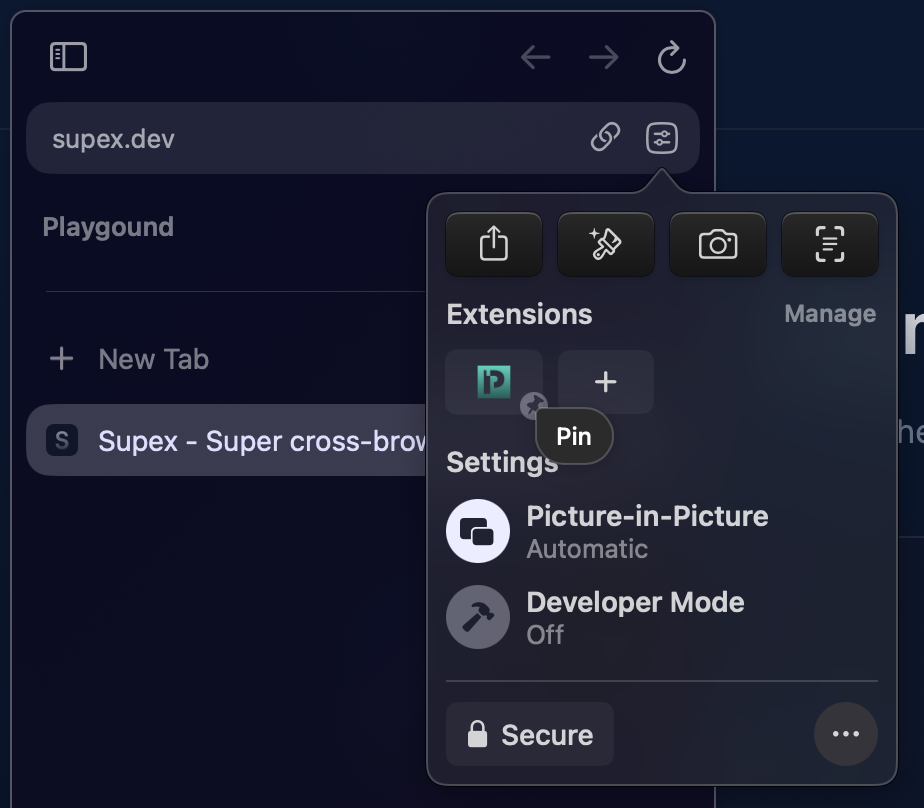
- Eveytime you want to open Portal, click on the action.
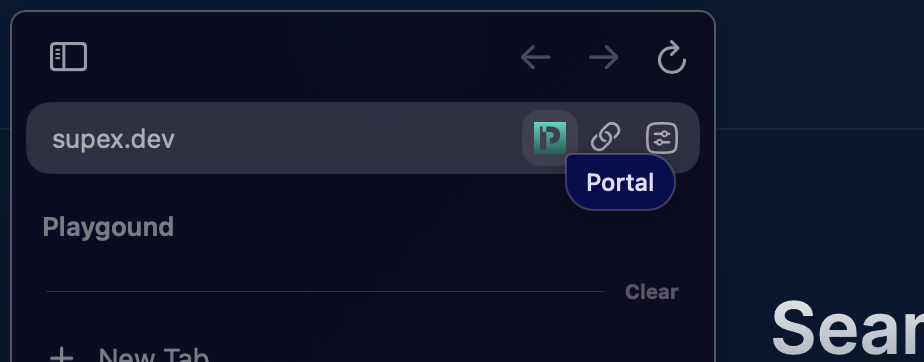
Notes
- Portal is safe to use and doesn't collect any user data.
- Portal overrides some network requests to embed a live website in a safer way using declarativeNetRequest.
- Portal ensures the network requests are overridden only in the new tab(empty url page) and doesn't effect your other web pages.
- Although Portal overrides network requests, some websites use javascript to detect if it's embedded. Portal may not work well with those websites.